
Recently I developed my first XrmToolBox Plugin : Attachment downloader for MS CRM ( https://www.xrmtoolbox.com/plugins/AttachmentDownloader/ )which can be used by business users to download attachments from any table in CE.
Long ago I developed a windows application to download attachments ( https://vishalgrade.com/2018/01/22/ms-crm-attachment-downloader/ ) which was for on-premise CRM.
I was getting many requests to add the capability to connect to online CRM as well in same tool. I thought why not build a plugin in our old savior tool XrmToolBox and add the additional capability to connect to online crm.
Now quickly jumping to show you how you can use it:
Step 1: Go to Xrmtoolbox and click on configuration>Tool Library
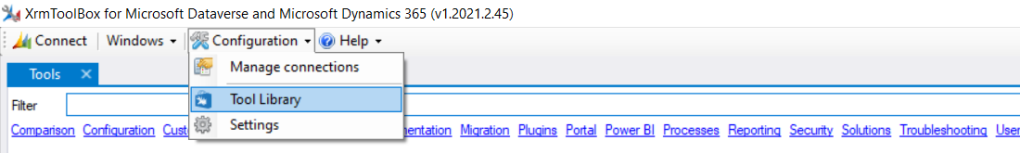
Step 2: Search for attachment downloader in search box
Select the Attachment Downloader with bug green icon and click Install
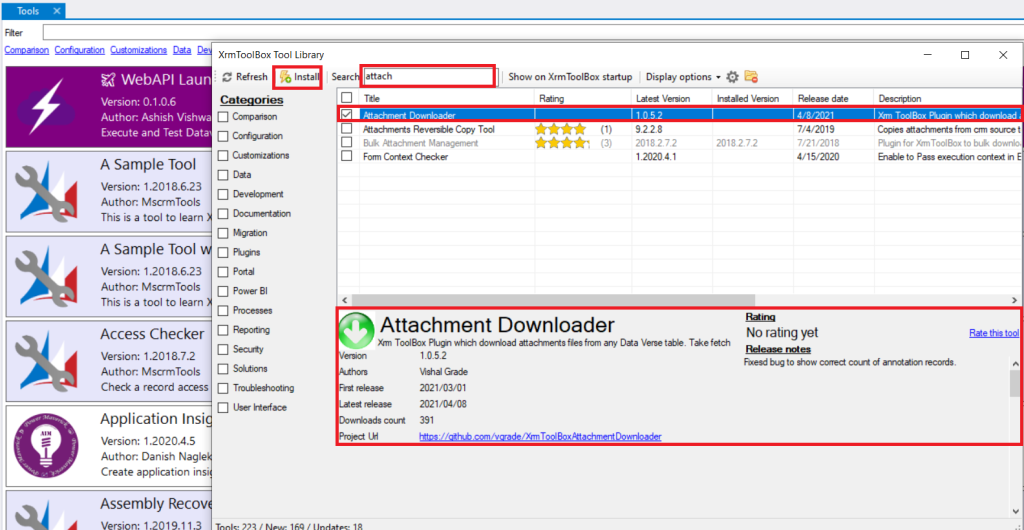
Step 3: Connect to your CRM organization in xrmtoolbox and look for Attachment Downloader plugin:

Step 4: Select the location to download

Step 5: Paste the fetchxml of table/records for which you want to download attachments.
For eg: I wanted to download all attachments related to leads so I pasted this fetch xml.
<fetch version='1.0' output-format='xml-platform' mapping='logical' distinct='false'>
<entity name='lead'>
<attribute name='fullname' />
</entity>
</fetch>Note: It’s always a good idea to download notes in chunks by applying filter in fetch xml. If you try to download all notes against a table, there can be huge no of notes which will be downloaded and operation will take time.
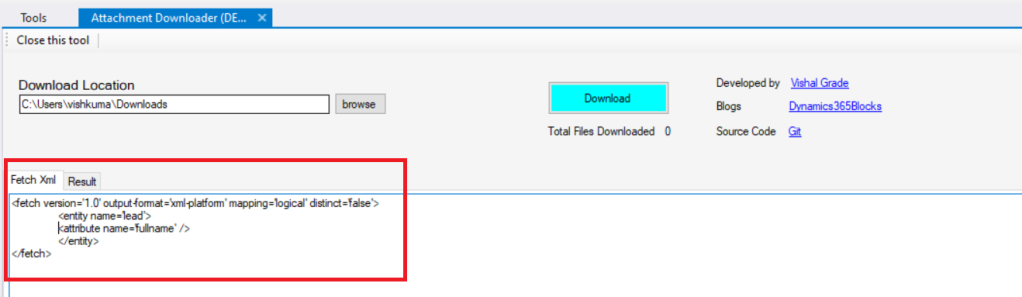
Step 6: Click on download button:
It’ll 1st show total no of notes records to b downloaded.
Click yes, if you want to download those notes otherwise click No.

Step 7: Once you click on Yes, you should see the downloaded files details on the screen and downloaded files in the selected folder:


So this was how you can use this tool to download attachments from any table in MS CRM.
Open for any suggestion or feedback. If you like this tool, please rate it on XrmToolBox.
This plugin is open source and code is available at https://github.com/vgrade/XrmToolBoxAttachmentDownloader
You are welcome for any contribution for enhancing the capability of the plugin.
Update 12 May 2022 : Version 1.0.8
Bug Fixed :
- Fixed the bug where files with duplicate names were not being downloaded properly. Tool was just downloading 1 file for all files with same name. It now create files with different names like file.txt, file (2).txt, file (3).txt in your local folder in case multiple files having same names are found in attachment.
Features:
- Tool now downloads 1 CSV file named “AttachmentDetails.csv” which have all the information of notes downloaded which is displayed on tool result window.

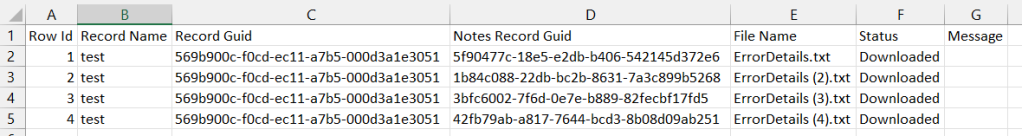

Hello Vishal, a pleasure to greet you, I was testing the plugin, but it does not throw me any document, I would appreciate a lot if you tell me if I need something to make it work. I appreciate your guidance.
https://drive.google.com/file/d/1xMBq4jf_-ua85rJY60sHxqibcNL-56_E/view?usp=sharing
https://drive.google.com/file/d/18blIo1gC42f1P6yF2PTQDVZLWpDFr4Y9/view?usp=sharing
https://drive.google.com/file/d/1Dc_Gwp7sfetLeUQTcSjkAJg9o3BfDCIz/view?usp=sharing
https://drive.google.com/file/d/1B1aIy66AQeS0vfizU9nZP-Zdi5wzM9kn/view?usp=sharing
regards
LikeLiked by 1 person
Hi Victor, Please change your fetch xml. This plugin need the fetch xml of records against which notes are uploaded. For example if want to download notes attached to a particular account, please provide fetch xml of account table with condition to select particular account. It automatically downloads the notes attached to the resultant records of fetch xml execution. Using annotation fetchxml will not work. Check out in my blog where I have used lead’s fetch xml to download all attachments from lead records.
LikeLike
Hello Vishal, I appreciate your support, I will look for the examples, I will let you know if I succeed, greetings
LikeLiked by 1 person
Vishal, I already did it, you are a crack, thank you very much https://drive.google.com/file/d/1-3sIxJcaw7Lp-5aYIiwsB7XPu7U7jMJ0/view?usp=sharing
LikeLiked by 1 person
@Vitors I’m glad it helped you.
LikeLike
Hi Vishal, I’m hopeful this tool you built will help me. Is there a way to restrict the amount of attachments to download? I need to gather a sample set of 100 attachments but my date filter seems to be ignored as the results window always says 8296 and I know it is less than that for this date range. Here is my fetchxml:
LikeLike
LikeLike
send your fetch plz.
LikeLike
I was able to figure out the issue and get the downloads. However, I’m seeing one number of results but some of the results lines are blank so it’s only downloaded a portion of the results to the folder I selected. see image: https://drive.google.com/file/d/1gTp_zNfffmztIQJdcItW8BF2w5I9kLcz/view?usp=sharing
LikeLike
Thanks Vishal – this was a big help with gaining control of our Contracts again. Much appreciated!
LikeLike
Hi Vishal, thanks so much for this tool! How does the tool handle duplicates? So when I have the same filename in different data records but all records are inside the fetch xml.
I want to export all attachments of one entity. The tool finds 4485 notes records. When I click yes then there comes an timeout (I think): System.ServiceModel.CommunicationException: The underlying connection was closed: A connection that was expected to be kept alive was closed by the server.
When I filter with the creation date a few years it works. But when I sum all files from all years I have a total of 3609 files.
LikeLike
Hi Markus,
I appreciate you took time using the tool and sharing your valuable feedback with me. Thanks for your valuable feedback.
Fixed the bug where files with duplicate names were not being downloaded properly. Tool was just downloading 1 file for all files with same name.
It now create files with different names like file.txt, file (2).txt, file (3).txt in your local folder in case multiple files having same names are found in attachment.
Please download the latest version to see the changes.
Please rate this plugin if you like it at https://www.xrmtoolbox.com/plugins/AttachmentDownloader/.
Thanks,
Vishal Grade
LikeLike
Hello Vishal,
Thank you for creating this tool, which is very helpful.
I also have the same question as Markus regarding the duplicate file name. Say two notes retrieved in the fetchXML have the same name, does the program save the second as a different file name?
Secondly, this is a suggestion for an improvement – it would be so useful to be able to export the details of all the files downloaded including the “regarding” guid, so that they can be referenced easily. Am I missing something maybe to be able to do this?
Thank you very much again for the tool!
Dafydd.
LikeLike
Hi Lewis,
I appreciate you took time using and sharing your valuable feedback with me. Thanks for your valuable feedback.
I have fixed the bug where files with duplicate names were not being downloaded properly.
It now create files duplicate file like file.txt, file (2).txt, file (3).txt in your local folder in case duplicate file names are found in attachment.
I have worked on your second feedback as well. Please check update section of the blog for more details.
Please rate this plugin if you like it at https://www.xrmtoolbox.com/plugins/AttachmentDownloader/.
Please download the latest version to see the changes.
Thanks,
Vishal Grade
LikeLike
I suspect this was never intended to be used with the entity name “email” When I try I get no records found.
LikeLike
Hi Kevin,
I’m also trying to download email attachments. Did you succeed? Would appreciate any help.
All the best,
Lucas
LikeLike
Hello… is it possible to get past the 10k record limit it cycles through?
I have an entity with 130k records and it hard stops at 10k. Great tool btw, just don’t know how to move forward
LikeLike
Hey, Temporarily you could try filtering your record by date or something so that you don’t get lot of records at a time. I’ll see if I can fix the issue but meanwhile try adding some condition in your fetch xml to download for smaller set of records.
LikeLike
I am downloading attachments from Contact object.The Name field have commas in it,because of it excel is considering as separate column. The file export is completely messed up .Is there a way to solve this issue.?
Row Id,Record Name,Record Guid,Notes Record Guid,File Name,Status,Message
1,Harman, Andi,b9ab0f9c-a006-eb11-a814-000d3a1bbde1,4ccd2d1d-680d-eb11-a814-000d3a1bbde1,Called Customer.snote,Downloaded,
2,Gardner, Natasha,a7ac0f9c-a006-eb11-a814-000d3a1bbde1,8dcd2d1d-680d-eb11-a814-000d3a1bbde1,Called Customer (2).snote,Downloaded,
3,[not provided],caa107a8-a006-eb11-a814-000d3a1bbde1,83ce2d1d-680d-eb11-a814-000d3a1bbde1,Called Customer (3).snote,Downloaded,
LikeLike
Hi Vishal,
Thank you for creating the tool. I’m trying to download email attachments is that something it supports? I’ve tried using the ‘attachments’ entity but no luck.
All the best,
Lucas
LikeLike
Dear Vishal,
Great tool in essence! I promises exactly what I need, but I run into a problem!
I tried retrieving notes from account but:
With any document in the list, it reports a failed status with the message: “Failed in converting file to base 64 or writing file to output location. Exception: The input is not a valid Base-64 string as it contains a non-base 64 character”.
Any suggestion how to proceed from there?
kind regards,
Henk
LikeLike